In September 1983 the first version of Word for MS-DOS was released. Since then, Microsoft has continued to develop its office automation applications. The Office package, the world leader in the field, is now available on the cloud, as a subscription, with the Microsoft Office 365 variant. This has many advantages. In the following comparison, we highlight the differences between Office 365 and Office 2016.
Summary of the previous episode… Here is the story of Office
Chancellor Kohl had been in office for barely a year, the Federal Parliament allowed the stationing of new medium-range missiles (Pershing II) under NATO’s bilateral decree, while the STERN newspaper published Hitler’s diaries, which later turned out to be counterfeit products by forger Konrad Kujau. The giant scoop would become mega-flop, the biggest scandal in the history of the German press. However, September 1983 also saw the start of a success story that has rarely been seen before: Microsoft was releasing the first version of Word ( 1.0) for MS-DOS on the market. Today, it is impossible for individuals and companies alike to imagine the software market without Word, PowerPoint, Outlook, Access or Excel, despite the large number of competitors in the open source field
With Word 1.0, this is the first time that a word processor can be ordered mainly with the mouse. In January 1985, the version for Macintosh was published. The programs are constantly being improved, from Word 3.0 (1986) to Office 365, Office 1.0 (1989), Office 95 (1995), Office 2007, Office 2010, Office 2013 and Office 2016, and from one software to another, the possibilities for action are constantly increasing. In 1995, 30 million users worldwide were already using the Excel spreadsheet, and Office 97 replaced the best-selling commercial software in the history of the software. In less than 12 months, 20 million Office licenses were on the counter. With Office 2013, this is the first-time software has been optimized for touchscreen use, not to mention the integration of the Microsoft OneDrive cloud as a possible recording space, allowing users to access their document portfolio at any time and from anywhere, in a mobile mode.
Microsoft Office 2019 is scheduled for release at the end of 2018. Indeed, Microsoft has the stated objective of releasing a new version of its software every three years. Office 2019 should present, in addition to the Zoom and Morph functions of PowerPoint, new formulas and graphs for Excel. In addition, the choice of stylus for drawing should take into account the intensity of the pressure, as well as the inclination. In addition, Microsoft promises that the new Office 2019 package will be even more secure and user-friendly.
Office 365: optimal for companies and training organizations
When you want to acquire a license for Office 365, you pay a certain amount each month or each year. But compared to Office 2016, the Office 365 alternative offers, in addition to the full range of usual features, the most recent version of the software. When a version of the software is released, it is immediately accessible to users without them having to pay for a patch. But it also includes regular updates of features. The same applies to security updates, which are also present in Office 2016. Often, users choose Office 365 primarily because a single subscription for Office 365 Home allows the software to be installed on one to five terminal workstations, so the software can be ideally shared between different members of a home or work team.
For large companies, Office 365 ProPlus (£12.90 per month per user for the complete Office package for PC and Mac, including tablet and smartphone applications, plus self-service Business Intelligence in Excel), Office 365 Enterprise E1 (£6.70 with HD conferences, Office Online, the collaborative platform to connect your teams with Microsoft Teams, and Yammer) and finally Office 365 Enterprise E3 (£19.70, with unlimited storage space for in-situ archives, extended functionalities for virtual correspondence including archiving and execution of the legal obligation to store emails, a unified eDiscovery Centre, rights administration, plus protection against data loss and encryption).
Students, students, education staff and employees within a training organization can use Office 365 Education free of charge, which includes the generation of an email address, a 50 GB virtual mailbox, free file access and unlimited backup space on OneDrive, HD and Office Online video conferences. Its counterpart Office 365 ProPlus Education is a complete package ready to install on PC and Mac; it offers applications for tablets and smartphones, plus a Business Intelligence self-service on Excel for students, all for £1.61 per month. On the other hand, the same service is provided for educational staff at a rate of £2.10 per month of subscription.
Office 365 in Grand Britain for stricter data protection
Office 365 in Grand Britain has been developed for customers who pay particular attention to data protection and compliance guidelines. Microsoft offers a platform for communication, collaboration and productivity. This is provided by English data centres. The data is stored in England and protected by independent fiduciary agents acting under the control of English law. This offer is adapted to corporate customers, educational institutions and public services. Office 365 in Grand Britain is available in the Business Office 365 Business Essentials variant (£5.30 per user per month), Office 365 Business (£11.00) and Office Business Premium (£13.20) for SMEs. They contain, for example, e-mails with a virtual mailbox of 50 GB, Office Online, Yammer, English services, data storage in England, a British fiduciary agent.
And for educational institutions, Microsoft provides Microsoft Office 365 Education software (£0.50 per user per month, for students or educational staff and their collaborators; it includes file sharing, unlimited OneDrive storage space, HD video conferencing, Office Online). There is also Office 365 ProPlus Education (£2.00 for students and £2.70 for education staff and their collaborators, with 1TB for data storage and sharing, an Office package ready to install on PC and Mac, Office applications for tablets and smartphones plus Business Intelligence self-service on Excel).
Extended functions for smartphones and tablets
EIn addition, Microsoft Office 365 on smartphones and tablets with iOS and Android has more extensive features than the software you buy once. For example, you can track changes to a Word document from your mobile device, insert page or paragraph breaks, format headers and footers. But again, you can integrate reflections and shadows in Excel, or insert WordArt. PowerPoint is provided with the Speaker’s Notes function and Draw with a handwritten entry. This expanded panel can be used on one to five smartphones and tablets. And Microsoft still offers you 1TB per user of storage space on the OneDrive cloud. This is an example of what is not provided by Office 2016. Finally, for the duration of your Office 365 subscription, Microsoft offers you technical support.
Office 2016: a real alternative for occasional users 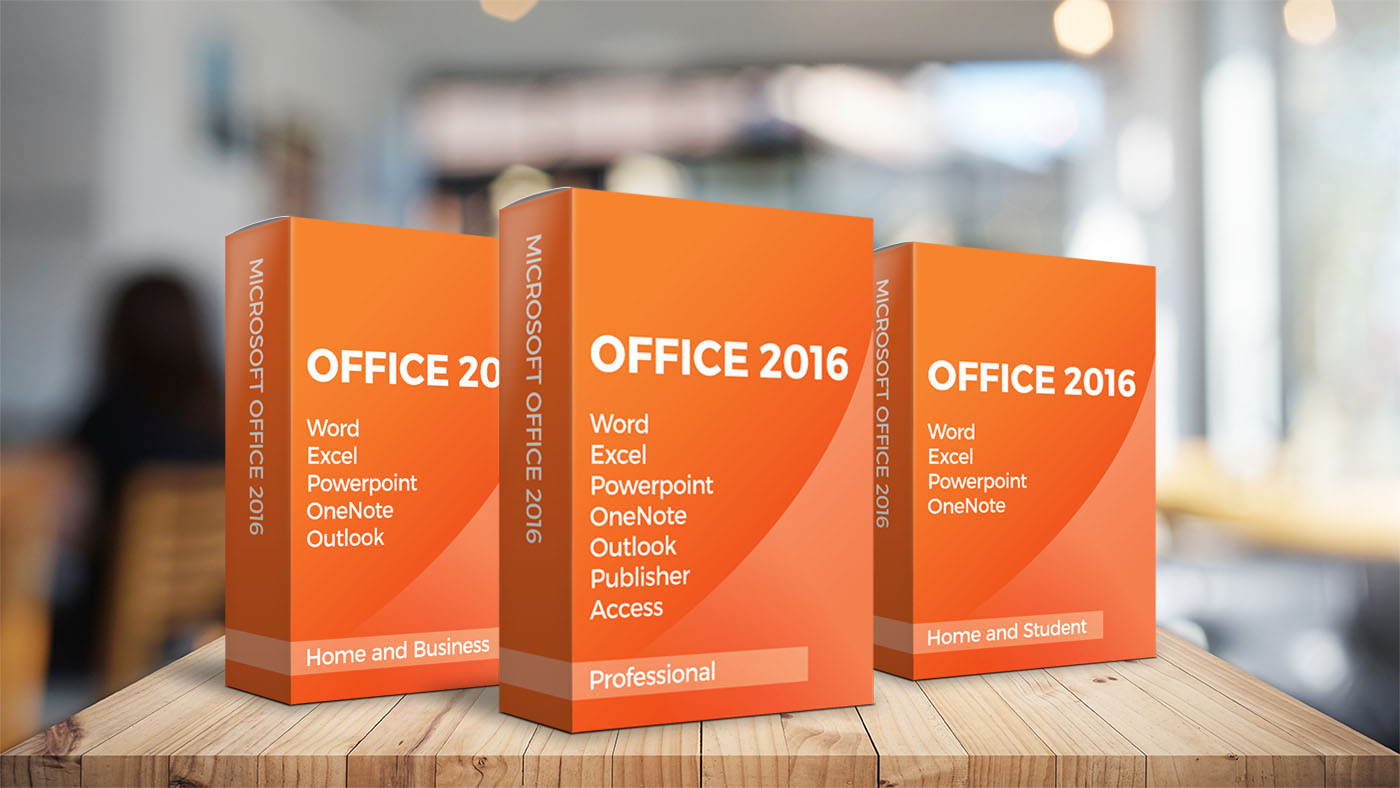
Office 2016 is mainly aimed at occasional users, who do not need to be able to enjoy Office programs on different computers at the same time. Even regular updates of parameters or features are often missed by many Microsoft users. Finally, we get important security updates with Office 2016. This software is also required by users who are reluctant to make annual withdrawals from their accounts and who, in fact, prefer to pay for the software in one instalment at the time of purchase.
Office 2016 exists in six versions that differ in content. Popular individual applications such as OneNote, PowerPoint, Excel and Word are included in each package, even in Office 2016 Home & Student. More expensive products such as Office 2016 Home & Business also have the Outlook e-mail client. The best of the best is Office 2016 Professional, which includes Access and Publisher applications. The acquisition of a license for Office 2016 allows installation on only one terminal.
Office 2016 is no longer available on traditional data media. Instead, you will receive a single license through which you will download the software to your computer. The very first installation of Office 2016 will require an Internet connection. Once the program is installed on your PC, you will no longer need a connection to the world wide web to use Office 2016. You can also have a mobile use of this software, for example on a laptop computer. Even if you do not have an internet connection, for example in the tram or bus.
Conclusion
Compared to Office 2016, Office 365 is predestined for companies and educational institutions. Independent installation terminals, generous storage space in the cloud, regular upgrade functionality, constant technical support from Microsoft and of course the various communication options are all good reasons to subscribe. This is the guarantee of alternative satisfaction when using this software at home.
The different versions of Office 2016 are clearly different. Thus, the Home & Student version (without Outlook 2016) costs about £130 more than the Home & Business software, which includes Outlook and can be used in companies. Office 2016 offers a great alternative to Office 365 for professionals, self-employed and casual users who only need a single license and are satisfied with the basic features on their device, even mobile.
n the table below, we present a comparison of the most common versions:
|
||||||||||||||||||||||||||||||||||
Second-hand software from Licenceking: cheap, safe and efficient!
You will of course find cheaper with second-hand software licenses, such as licenceking.co.uk offers them. It is a way for companies to optimize their IT budget. Many companies are over-licensed – whether they have entered into too many licensing agreements, reduced workstations or undergone software upgrades. Licenceking then buys the sleeping software from its first owner, and can then resell it as second-hand software. This is gentle on your IT budget! In the end, buying a second-hand license allows companies not only to save money, but also for others, by reselling their license, to free up dormant capital and increase their investment funds. Save up to 60% for Microsoft Office 2016 Home & Business software (£109 at licenceking.co.uk) on new software! For Microsoft Office 2016 Home & Student software (£79 at licenceking.co.uk) there are still some 53% savings!
At licenceking.co.uk, you can also purchase licenses such as Office 2016, Office 2013 or even Office 2010 in the very convenient form of a download link. The seriousness of our company also requires that we then delete all copies from the first owner and that you make the legal acquisition. Customers are therefore in a secure environment since they meet all legal requirements in the event of an audit by the manufacturer.




















